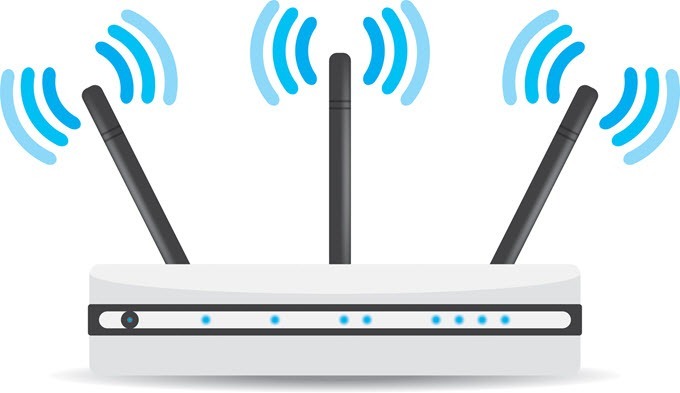Two methods to find Exact Wi-Fi signal Strength – Finding Wi-Fi single at home is not a tough job. It can be seems with any of the devices showing the singles of the Wi-Fi at the screen, this can me check by looking at verticals solid bar the more the bar the strength is good and lesser is bad these solid bar will give you an rough idea about how the signal strength but this will never give you an exact strength information.
But still these solid bar provides you the enough information that will surely help you in your analysis process and also provide you the result through which you can improve the Wi-Fi strength further at your office or home or any other place where you need the maximum Wi-Fi signal strength so you should not face a bad internet or low connection problems.
Steps to improve WI-FI Signal Strength
1-Disk Operating System (Command Line Interface)
This ways it allow you to check the signal strength in an easy way, you can do this by typing the command in the Command Prompt window, this can be run without the use of any special software or without Graphical User Interface (GUI). This command line interface method does not require any pre installation of any kind software installation. However, it is a very simple and quick method for every user to improve the Wi-Fi strength at home or office.
Applying this method you must be connected to the Wi-Fi so to check the Wi-Fi signal strength. The command which is used to find and to create the Wi-Fi strength is mentioned below open the Command Prompt window and to execute it.
- Netsh Wlan
By using this command, you will get detailed information about the wireless network around you with the address details. Always remember that this type of information will not be available in the network and sharing center or even in the settings application. Such command allows you to easily view the all the information like SSID, Open Connection, Network Type, Physical Address of the network, Network Interface Unit address these are the most important in the signal.
As the signals are represented in the percentage value and it is one of the most accurate measures of the strength. You can run this command as many times as you want to check the proper strength, and then you will notice some changes in the single values whenever you move away from your device.
2- Software and Graphical Unser Interface method
If you do not wish to work through the command line interface or the black box terminal windows, then there is also a GUI based solution available for you this can be done with the help of the windows itself or by any special software. The application named Wireless Connection Info is a freeware application allows the users to view all the details about wireless network with which you are connected too.
Although it will give you a lot more details than command line method will provide you and in all one of them is signal strength as a time. The users can easily export the data as an Excel format or in website format like HTML report, and afterward, you can use it for the sharing purposes to improve its strength.
The wireless connection Info always offers wide range of visual customization reports and it always supports most common keyboard shortcut, and the user can also refresh the stats and the signal strength by pressing the F5 key on your keyboard.
So from the above mentioned or procedure are the two methods allow you to view the exact signal strength of any Wi-Fi connection. You can easily use the above-given methods which can help you in finding the best place to install a new Wi-Fi router in your home of office. This process, you can always keep your computer static accurate related to Wi-Fi and with your move around the router and you see how will signal changes. www.office.com/setup